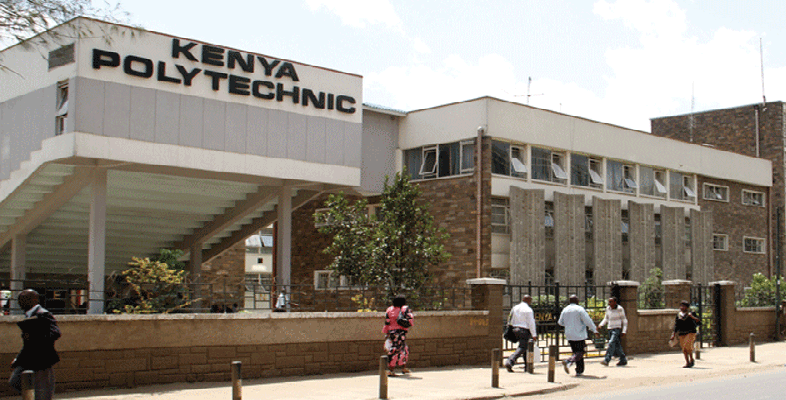The Technical University of Kenya (TU-K), formerly known as the Kenya Polytechnic University College, is a technical education situated in the heart of Nairobi, Kenya’s vibrant capital city. Since its establishment in 1961, TU-K has been a pivotal institution in the country’s educational landscape, nurturing generations of skilled professionals in various technical, engineering, and applied science disciplines.
Under the name Technical University of Kenya, the school underwent a dramatic evolution in 2013 that culminated in its elevation to full university status. This milestone signified TU-K’s dedication to furthering technical education and research in the region.
Central to TU-K’s identity is its diverse array of academic programs, meticulously designed to meet the demands of a rapidly evolving technological landscape.
At the undergraduate level, students can delve into a spectrum of engineering disciplines such as Civil, Electrical, Mechanical, Chemical, and more. Meanwhile, the postgraduate offerings cater to those seeking advanced knowledge and specialization in their respective fields.
At the undergraduate level, students can delve into a spectrum of engineering disciplines such as Civil, Electrical, Mechanical, Chemical, and more. Meanwhile, the postgraduate offerings cater to those seeking advanced knowledge and specialization in their respective fields.
The university’s faculties and schools are pillars of academic excellence. The Faculty of Engineering stands as a bastion of innovation, where students engage with cutting-edge technologies and methodologies under the guidance of seasoned professionals.
The Faculty of Applied Sciences and Technology provides a fertile ground for exploration in fields like Information Technology, Applied Mathematics, Statistics, and beyond.
Moreover, the School of Architecture and the Built Environment nurtures the next generation of architects and urban planners, shaping sustainable and livable spaces for communities. Complementing these, the School of Business and Management Studies equips students with the skills needed to navigate the dynamic world of commerce, while the School of Social and Development Studies addresses pressing societal challenges through programs in Community Development, Environmental Studies, and more.
Research and innovation form the cornerstone of TU-K’s academic pursuits. The university’s commitment to pioneering research initiatives is evident in its collaborations with industry partners, government agencies, and other educational institutions.
Through these partnerships, the Technical University of Kenya endeavors to drive forward Kenya’s technological advancement, contributing to the nation’s industrial growth and global competitiveness.
Within its sprawling campus, the Technical University of Kenya boasts facilities that provide students with a conducive environment for learning and exploration. Modern laboratories, well-equipped workshops, and an extensive library are just a few examples of the resources available to students, empowering them to engage deeply with their chosen fields of study.
Read Also: Six Flags Payment Portal 2024 | Best Online Portal| Best Online Portal (Requirements and Guidelines)
However, the Technical University of Kenya is not merely an academic institution, it is a vibrant community where students thrive beyond the classroom. A myriad of clubs and societies offer avenues for students to cultivate interests, develop leadership skills, and forge lifelong friendships. The university’s participation in national and international competitions showcases the remarkable talent and innovation of its student body, further solidifying its reputation as a hub of technical excellence.
Beyond its campus gates, the Technical University of Kenya extends its reach through community engagement initiatives. These outreach programs not only benefit surrounding communities but also instill in students a sense of social responsibility and civic duty.
Through these endeavors, the Technical University of Kenya underscores its commitment to nurturing well-rounded individuals who are not only proficient in their fields but also conscious of their role in society.
About Technical University of Kenya Student Portal
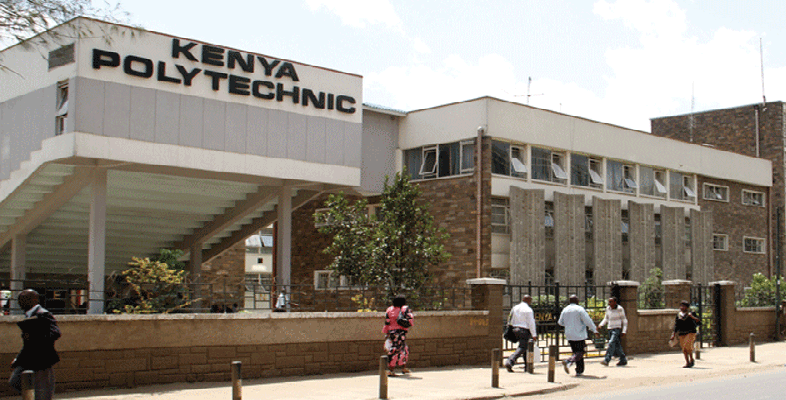
The Technical University of Kenya (TU-K) Student Portal is an essential online platform designed to streamline various student-related activities and services. Here’s an overview of what the TU-K Student Portal typically offers:
Features of the TU-K Student Portal:
1. Course Registration: Students can register for their courses online through the portal. This includes selecting the specific courses they wish to take for the semester or academic year.
2. Academic Information: Access to academic records, such as semester grades, transcripts, and course schedules. Students can view their academic progress, including credits earned and GPA.
3. Fee Payment and Financial Information: Convenient access to fee structures, outstanding balances, and payment options. Ability to make online payments for tuition fees, examination fees, and other charges.
4. Exam Timetables and Results: View and download exam timetables to know when and where exams are scheduled. Check exam results and performance, including individual subject scores.
5. Course Materials and Resources: Access to course materials, lecture notes, and other resources uploaded by professors. Online submission of assignments and projects in some cases.
6. Personal Information Updates: Students can update their details such as contact information, addresses, and emergency contacts. Change or update passwords for security purposes.
7. Library Services: Check the availability of library books, journals, and other resources. Renew borrowed items and place requests for materials.
8. Communication and Announcements: Receive important updates, news, and announcements from the university administration. Access to online forums or discussion boards for student collaboration.
9. Student Support Services: Information on counseling services, career guidance, and other student support programs. Contact details for relevant university departments and personnel.
10. Hostel Accommodation: Students can apply for hostel accommodation through the portal. Check the status of hostel applications and room allocations.
11. Extracurricular Activities: Information about clubs, societies, and events happening on campus. Registration for participation in sports, cultural events, and academic competitions.
Benefits of the Technical University of Kenya Student Portal:
• Convenience: Students can access important information and services from anywhere with an internet connection.
• Efficiency: Streamlines administrative processes, reducing the need for in-person visits to various offices.
• Transparency: Provides clear and up-to-date information on academic progress, fees, and other important matters.
• Enhanced Communication: Facilitates communication between students, faculty, and administration through announcements and messaging features.
• Empowerment: Gives students more control over their academic journey by providing easy access to essential tools and resources.
Read Also: 19 PhD Scholarships for Uganda Students 2024
Detailed Process on How to Access Technical University of Kenya Student Portal
Here’s a detailed, step-by-step guide on how to access the Technical University of Kenya (TU-K) Student Portal:
Step 1: Visit the Technical University of Kenya Website
- Make use of the web browser that you prefer, such as Google Chrome, Mozilla Firefox, or Safari.
Step 2: Find the Student Portal Section
- Look for the “Students” or “Student Portal” section on the Technical University of Kenya homepage.
- Typically, this section is located in the menu bar at the top of the page. It might also be found in the main navigation menu on the homepage.
Step 3: Click on the Student Portal Link
- Once you’ve located the “Students” or “Student Portal” section, click on the link provided. This will redirect you to the Student Portal page.
Step 4: Enter Your Login Credentials
- On the Student Portal page, you’ll find the login section.
- Enter your Username and Password in the appropriate fields.
- Your username and initial password are usually provided to you by the university. This information might have been given during your admission process or orientation.
Step 5: Log In to the Student Portal
- After entering your login credentials, double-check to ensure they are accurate.
- To continue, click the “Login” or “Sign In” option.
Step 6: Explore the Student Portal Features
1. Once you’ve successfully logged in, you will gain access to various features and services available through the TU-K Student Portal. These features may include:
- Viewing and printing your course schedule.
- Checking your grades and academic performance.
- Accessing academic records such as transcripts and exam results.
- Registering for courses for the upcoming semester.
- Making fee payments and viewing your financial statements.
- Updating personal information such as contact details.
Step 7: Log Out Securely
- When you’re done using the Student Portal, remember to log out of your account.
- Look for the “Logout” or “Sign Out” option, usually located in the top-right corner of the portal page.
- Click on the option to log out of your account to ensure the security of your personal information.
Need Help?
• If you encounter any issues while trying to access the TU-K Student Portal or if you have forgotten your username or password, you should contact the university’s IT Support or Student Affairs Office for assistance.
• They can help you with resetting your password, retrieving your username, or resolving any technical difficulties you may encounter.
Application Process for Technical University of Kenya
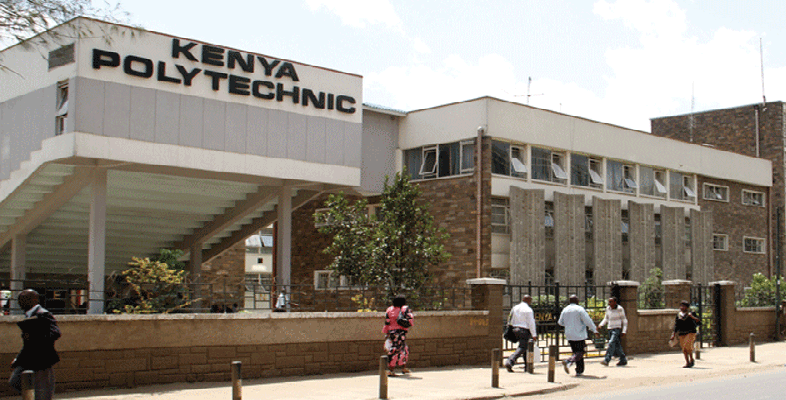
Enrolling in the Technical University of Kenya (TU-K) involves several steps to ensure a smooth transition into the institution’s academic programs. From understanding the admission requirements to submitting applications and completing registration, here’s a comprehensive guide to enrolling at TU-K:
1. Research and Understand Requirements:
Before applying, it’s crucial to research the programs offered at the Technical University of Kenya and understand the specific requirements for each course. This includes academic prerequisites, such as the minimum grades or subjects needed for admission, as well as any additional documents like recommendation letters or portfolios for certain programs.
2. Choose a Program and Course:
Select the program and course you wish to pursue at the Technical University of Kenya. Consider your academic interests, career goals, and the opportunities provided by each program. TU-K offers a range of programs in engineering, technology, sciences, business, and more, so choose one that aligns with your aspirations.
3. Fill Out the Application Form:
Make sure you accurately fill out the application form. Verify everything one more time, including your academic record, personal information, and the course or program you have selected. Any errors or omissions could cause the application process to drag out or become more difficult.
4. Gather Required Documents:
Along with the completed application form, gather all required documents. These may include:
- Transcripts of academic performance (from secondary school or prior higher education institutes)
- Certificates or diplomas
- Passport-sized photographs
- Documentation proving identity (such as a passport or national ID)
- Any other documents specified in the application form or program requirements
5. Prepare Supporting Documents
Depending on the program, additional supporting documents may be required. This could include:
- A personal statement or statement of purpose that outlines your academic and professional objectives
- Curriculum Vitae (CV) or resume detailing your educational background, work experience, achievements, and skills
- Letters of recommendation from instructors, employers, or other experts
6. Submit Application:
Submit your completed application form along with all required documents to the TU-K admissions office within the specified deadline. Ensure that you have included all necessary items to avoid any delays or rejection of your application.
7. Wait for Admission Decision:
After submitting your application, TU-K’s admissions committee will review your materials. The timeline for admission decisions varies, so be patient. You may receive an acknowledgment of receipt of your application, and some programs may require entrance exams or interviews.
8. Receive Admission Offer:
If your application is successful, you will receive an official admission offer from the Technical University of Kenya. This offer will detail the program you have been admitted to, any conditions of acceptance, and instructions on how to proceed with enrollment.
9. Accept Admission and Pay Fees:
Examine the terms and conditions carefully after obtaining the admission offer. If you choose to accept the offer, confirm your agreement by following the given instructions. This usually entails making a deposit or acceptance fee payment to guarantee your spot in the course.
In a nutshell, the Technical University of Kenya Student Portal is an essential online platform for students, offering a range of academic and administrative services. By visiting the Technical University of Kenya website and logging in with the provided credentials, students can access their course schedules, grades, academic records, and registration services.
The portal also facilitates fee payments, providing a convenient hub for managing academic activities. Through its user-friendly interface, students can stay updated on their academic progress and engage with university resources efficiently, enhancing their overall educational experience.
Furthermore, the TU-K Student Portal promotes seamless communication between students and the university administration. Students can update their personal information, such as contact details, ensuring accurate records. This platform serves as a central hub for announcements, events, and important notices, fostering a connected and informed student community.
I am thrilled to have assisted you with the “Technical University of Kenya | Best Student Portal 2024” Let’s make learning even more exciting and engaging! If this article has been helpful, don’t forget to follow our website for a regular dose of educational inspiration and tips
Advertisement